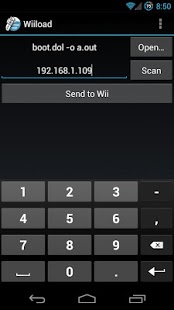Wiiload 1.0
Free Version
Publisher Description
This application is for a modified Wii. Read more about modifying your Wii at http://please.hackmii.com or http://wiibrew.org. Specifically, those running the Homebrew Channel. (http://hbc.hackmii.com). DO NOT DOWNLOAD THIS APPLICATION IF YOU DO NOT UNDERSTAND WHAT IT DOES.
EDIT: I've been investigating the errors reported in the reviews, and they appear to only happen when the Wii is not currently running the Homebrew Channel (or the IP is for something that is not a Wii). If this is not true, send a more detailed error report.
I've included more detailed instructions down below if there is confusion.
PLEASE EMAIL ME (email address if below) IF YOU CANNOT GET THIS WORKING. None of the bug reports thus far have been very useful, and I cannot directly contact anybody who leaves reviews. I currently believe that this application works on all devices (tested on eclair, froyo, various gingerbread, honeycomb, and ice cream sandwich) with wifi networks and a wii that is running the homebrew channel.
To use this app:
0) Make sure phone and Wii are on the same network (connected to same router)
1) Launch Homebrew Channel on Wii, wait for it to load
2) Press HOME on Wii remote (Start on GC controller)
3) Enter IP from the upper left corner off the Wii's screen into the app
4) Press HOME/Start again to get out of the pause menu
5) Select file on app and tap "Send to Wii"
Wiiload is a method of loading .dol and .elf files over the network. It can also be used to install homebrew applications directly onto your SD card. If the icon in the very bottom right of the Homebrew Channel is lit up, it should work for you.
First download the package, which includes all version of Wiiload. Then determine your Wii's IP address by pressing the home button on the Wiimote at the Homebrew Channel's main screen. After that, follow the instructions for your operating system.
The intent of this app is to bring the convenience of the Wiiload application for the PC to Android, allowing for quick installation and running of homebrew code without whipping out the compy. It uses a Java implementation of Wiiload called JWiiload which is available at http://code.google.com/p/jwiiload.
There's an ad, but it can be disabled by entering "I love you" in the "Make New Folder" dialog in the file browser. :) Happy hacking. (There is currently a glitch that may crash the app if you do this, it will be resolved in the next update. The crashing will only happen once, and the ad will still toggle.)
Glitches involving broken pipes can be fixed by pressing scan, will be addressed further in next update as well.
Known crashes:
The "I love you bug" - temporary, will be fixed
Crashes when you try to send a file to something that is not a Wii - will show an error message next update
About Wiiload
Wiiload is a free app for Android published in the System Maintenance list of apps, part of System Utilities.
The company that develops Wiiload is VGMoose. The latest version released by its developer is 1.0. This app was rated by 1 users of our site and has an average rating of 3.0.
To install Wiiload on your Android device, just click the green Continue To App button above to start the installation process. The app is listed on our website since 2012-06-12 and was downloaded 384 times. We have already checked if the download link is safe, however for your own protection we recommend that you scan the downloaded app with your antivirus. Your antivirus may detect the Wiiload as malware as malware if the download link to com.vgmoose.jwiiload is broken.
How to install Wiiload on your Android device:
- Click on the Continue To App button on our website. This will redirect you to Google Play.
- Once the Wiiload is shown in the Google Play listing of your Android device, you can start its download and installation. Tap on the Install button located below the search bar and to the right of the app icon.
- A pop-up window with the permissions required by Wiiload will be shown. Click on Accept to continue the process.
- Wiiload will be downloaded onto your device, displaying a progress. Once the download completes, the installation will start and you'll get a notification after the installation is finished.